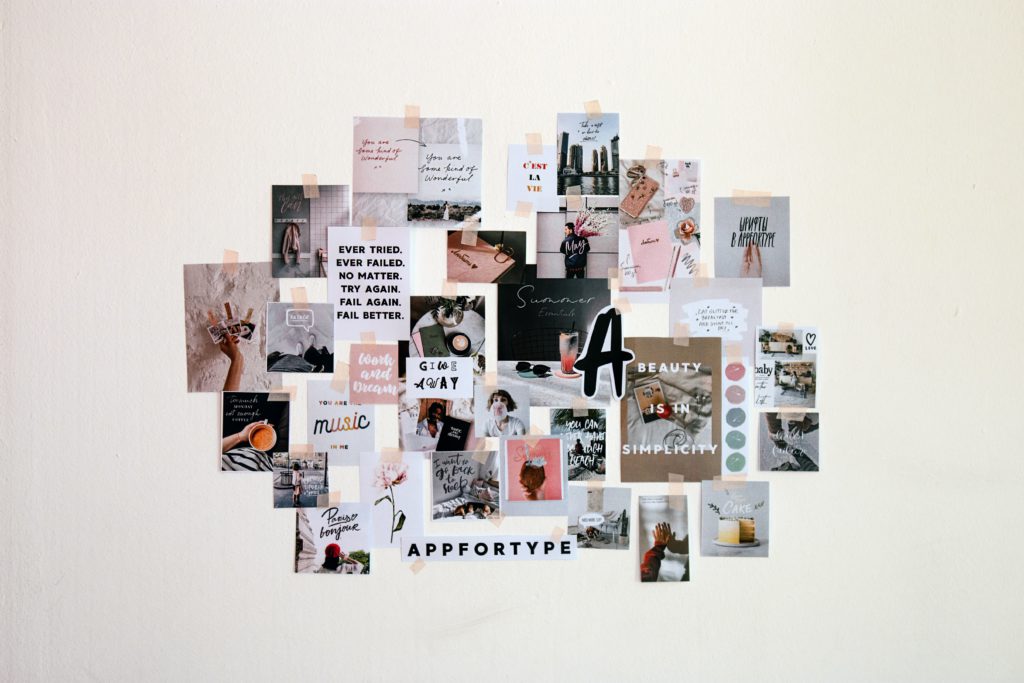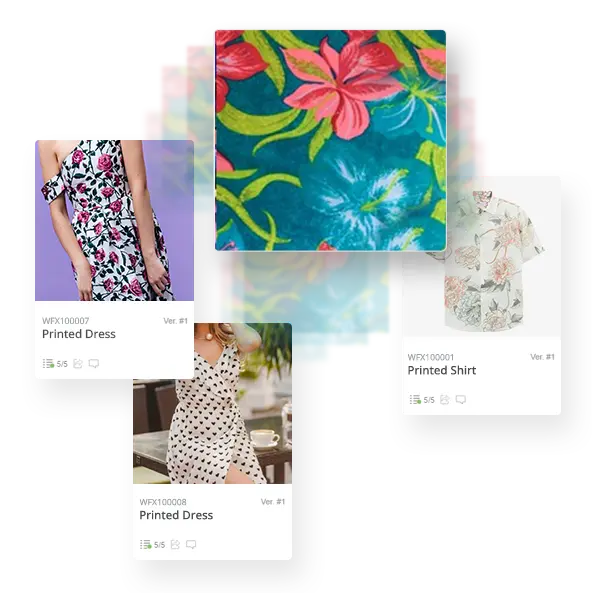Step-by-step guide to create a fashion mood board
Introduction
If you’re looking to get into the fashion industry, or just have a passion for it, creating a mood board is a great way to start. A fashion mood board can be used by designers, stylists, and even manufacturers to help them get inspiration for their next collection or project. To create one of your own, we’ve put together this quick guide with step-by-step instructions so you can get started as soon as possible!
What is a mood board?
Mood boards are a way to organize all the ideas and inspirations that you have gathered. They are also a great way to communicate your design ideas with other members of your team. It’s an opportunity for you to share your vision with others and show them where you want the project to go.
Mood boards can be made in different formats, but what they all have in common is their visual nature. Most often they look like collages that visually represent some kind of concept or idea, especially when created for fashion brands or designers. A mood board should also be accessible and easy to understand for everyone involved in its creation process (i.e., merchandizers, buyers, stylists, photographers…)
Before you begin…
Before you begin, ask yourself some simple questions to get more clarity:
- What is the purpose of the mood board?
- Who is the audience for the mood board?
- How will it be used?
- Will the mood board be a physical or digital creation?
- Will there be a place to write notes on the mood board or under the images on the mood board?
- What are the fashion trends for the season?
- Is there a particular color or colors that you want to use on your mood boards?
Once these preliminary questions are out of the way, you will be in a much fitter shape to get started on your mood board creation process.
Fashion Mood Board Creation: Step-by-Step Process
1. DETERMINE A THEME FOR YOUR MOOD BOARD
The first step is to determine your mood board theme. A theme helps you focus on what you want to achieve, so it can be helpful to narrow down the ideas in your mind before starting to collect images.
The mood board theme can revolve around a color, a style, a season, a trend, a person, thing or even an emotion. For example: I want my mood board theme to be masculine and casual with some bright colors. Themes can also come from personal experiences that trigger certain feelings—such as traveling or being excited about something new coming up in your life. You could browse through drawings or sketches you have made yourself to see what inspires you.
Once you have determined your theme (or if it already exists), find inspiration by looking through images online that fit into this category and make note of the things that appeal most to you. This will help you get a better understanding of your own theme.
An example of the theme for a fashion mood board could be ‘garden party in summer’ with a focus on bright, bold colors and patterns. A fashion line created based on this mood board would feature oversized floral print dresses in pinks and blues, wide-leg pants in white satin paired with blouses made from lace, cut out dresses made from silk chiffon overlaid with sheer fabric and so on…
2. COLLECT IMAGES AND OTHER INSPIRATION MATERIAL
Once you’ve decided what type of mood board you want to create, the next step is to collect all your inspirational images, trims, fabrics and other things.
You can draw inspiration from magazines, books and online platforms like Pinterest. Fashion shows are also a great source of inspiration if you’re designing for a specific brand or clothing line. If you’re looking for inspiration in terms of fabrics and trims then look at places like Etsy or The Fabric Store where they have tons of options to choose from!
You could also collect some photographs taken by you, websites such as Polyvore, text messages sent between friends about outfits they like wearing together—sky’s the limit!
Collecting everything together into one place will ensure that nothing gets missed out. It will also help create consistency throughout your design process, which is important when working with multiple people.

3. USE SOCIAL MEDIA SITES TO DO MORE RESEARCH
Social media sites are an excellent place to find inspiration for your mood board. You can use hashtags to search for relevant images, or simply use the search bar on each platform and see what comes up. Instagram, Pinterest, Tumblr and TikTok are all great places to start looking for fashion inspiration. If you’re not already following brands on these platforms consider checking them out and finding some new accounts to add yourself!
Google image search can also be a quick way to find relevant images. Just type in ‘boho fashion’ or whatever you’re looking for. You can also ask your colleagues or friends if they’ve seen any posts that inspire them lately. This is one of the easiest ways because you’ll be able to see what other people are seeing right now too.
PRO TIP: The WFX Click App allows your team members to privately click and share anything they come across online or in real life with the team. This helps design teams stay exposed to all inspirational imagery without having all those links clog their inboxes or get lost in Slack conversations. The app also allows you to access all these images on the WFX PLM platform so that nothing gets lost amongst our daily tasks.
4. DETERMINE THE LAYOUT AND FORMAT
Now that you have an idea of the type of mood board you’re looking for, it’s time to decide on a layout. This can be done in a few ways:
- Using an online template to help set a standard format that works best for you and your team
- Making a physical collage with paper and magazines
- Creating your own format using Adobe Photoshop or Illustrator software and sending it to us so we can create the final design
Keep in mind that the format should allow you access it when needed—for example digital tools offer great accessibility for your entire team whereas physical collages tend not too because they’re harder to physically update if needed!
If there are multiple people involved in working with these types of designs then having digital versions available makes sense since everyone can access them from anywhere at any time without worrying about whether there’s enough space on their computer (which isn’t always feasible).
5. ADD TEXT OR GRAPHICS FOR CLARITY
Adding text or graphics to your mood board is a great way to give your board more context. It will also help you remember what you were thinking, so that you can refer back to it later on if necessary.
Keep in mind that the fonts used for text and graphics should be easy to read, consistent with the theme and brand of your mood board, and relevant to what you’re trying to communicate.
6. BUILD A COLOR PALETTE
Now that you’ve chosen your theme and have narrowed down your ideas, it’s time to create a color palette. A color palette is the set of colors used in an image, artwork or a group of images such as your mood board. You can use colors to make your mood board more visually appealing, as well as connect it with the rest of your theme.
Here are some tips to help you choose colors for your collection:
- Choose colors that are consistent with your brand colors. This is especially important if you’re creating multiple mood boards at once and want them to feel like they belong together as part of the same collection—or if you want them to represent different parts of your brand.
- Use colors that are consistent with your target audience. If you’re targeting a younger demographic or have an older one in mind, consider using brighter or darker hues respectively. But remember not to get stuck in a box, a pink can work just as well for men as it does for women, depending on the way you treat it!
- Choose seasonal palettes based on what’s trending at the moment—for example, pastels during springtime months like April and May—or pick shades that match certain holidays like Valentine’s Day and so on.
You’ll want these choices made early on so later stages won’t require as much thought when deciding what goes where when designing your collections.
7. USE DIGITAL TOOLS TO WORK COLLABORATIVELY
If you want to create your mood board with your entire team, you can use dedicated software such as a Fashion ERP or PLM. One of the main advantages of using software to create your mood board is that it allows you to work with your team in real-time.
You and your team can collaborate on the same project, adding images, text, and notes in just a few clicks. And once you’re done creating a mood board, you can save it as an image or PDF file and use it for presentations or share it with clients via email.
These programs make it easy for everyone on the team to access the platform so it’s easy for them to drop in ideas at any time. The software also allows everyone to save old mood boards in the system so that they can be used in future projects or revisited later on.
8. SHARE THE MOODBOARD WITH RELEVANT PEOPLE FOR FEEDBACK
Once you’re happy with your mood board, it’s time to share it with the people whose opinions you value. You can do this by sending them an email or posting the mood board in a private group chat.
If you’re working with a client as part of a paid project, consider sharing the mood board privately with them so they can give input before presenting it publicly. This gives them more control over how their brand will be represented and what kind of feedback they’ll receive from others.
9. TAKE A STEP BACK AND DON’T BE AFRAID TO EDIT
Don’t be afraid to take a break from your mood board. Sometimes, you’ll find that taking a step back is a great way to make sure that you’re on the right track. It’s okay if you need to make some changes!
Don’t be afraid to edit! There may be some things that don’t work or even entire sections of the mood board that are unnecessary. If you think of something while looking at the project again, don’t be afraid to add it in—the more thorough your mood board is, the better off your final product will be.
In fact, I like to think of mood boards as living documents: they change as your vision for them shifts. It’s not uncommon for people to start a mood board with one idea in mind, only to come up with a much better one while working on it.
Some online tools that allow you to make a digital fashion mood board:
If you’re new to the world of mood boards, here are some of my favorite tools for creating and sharing them:
- Pinterest—It’s free and easy to use, plus it’s a great way to store all your ideas in one place. Pin as many photos as you want from anywhere on the web, including your own sites or social media accounts. You can also search Pinterest’s image library by keyword or category if you’re looking for inspiration with a specific theme in mind.
- Adobe Express—This is a new software that Adobe recently released that works via web or any mobile device. It features templates with pre-selected fonts, shapes, and colors so they’ll match up well with whatever photos you select as well as cool design elements like geometric patterns to create backgrounds and borders around images within the pages themselves.
- Canva—If all else fails then try Canva which has tons of stylish templates ready-made for different types of content creation projects, including great, customizable mood boards.
Conclusion
As you can see, creating a fashion mood board is not that difficult. You just need to have the right tools and some basic knowledge of how to go about creating them. Once you know where to find the images and colors you want, it will be easy for you to create your own fashion mood board in no time!